QoE Tab
The QoE tab can be used to configure and show a Quality of Experience indicator window. This window visualizes QoE statistics from average results and can be placed, for example, next to an external application window for quality reference.
The QoEQuality of Experience
Indicates the overall performance of a network application, and how user’s experience is affected by the network conditions. tab contains one group for configuring and displaying a QoE indicator window. This window can be placed anywhere on the screen visualizing QoE results.
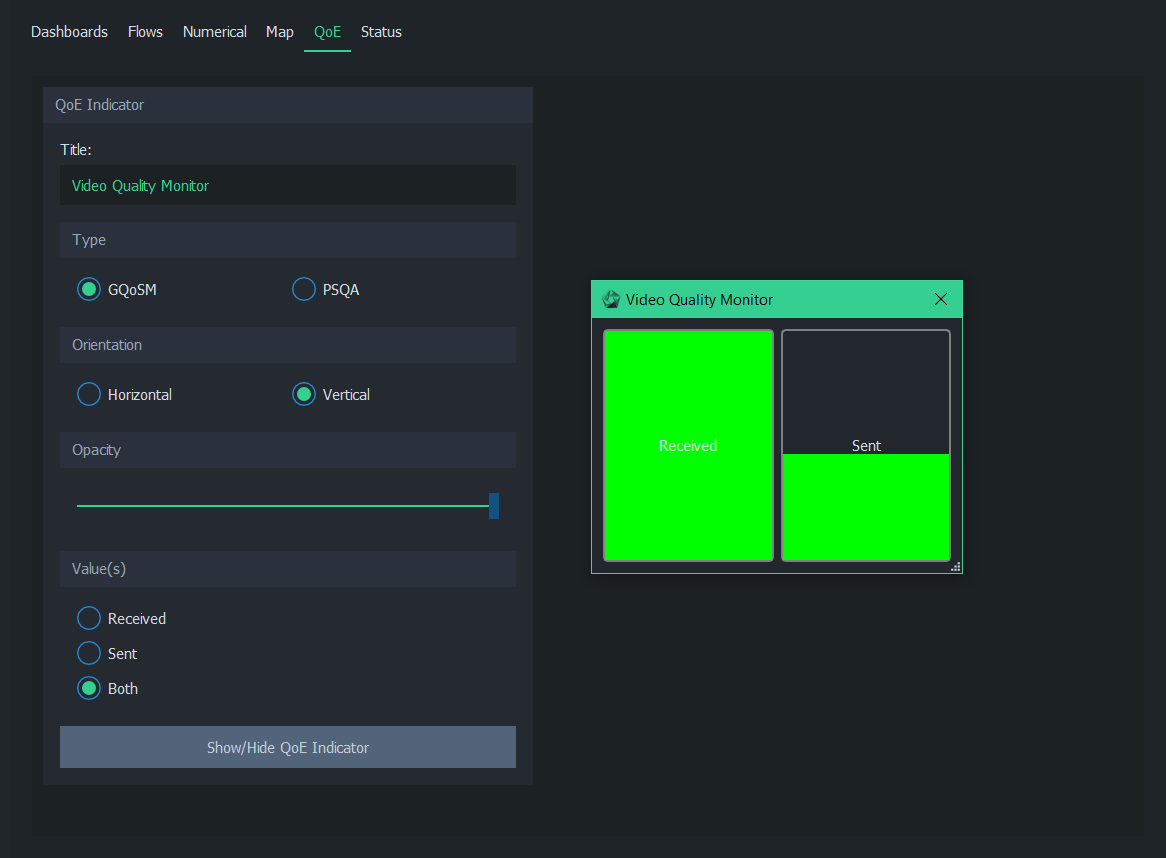
The QoE indicator has the following options:
- Title - Type the title of the QoE Indicator Window
- Type - Use either GQoSMGeneric QoS Measure Algorithm
A parameter based QoS mapping algorithm allowing to map a single quality indicator from several parameters. When tuned with real user tests, GQoSM allows also QoE estimations. or PSQAPseudo-Subjective Quality Assessment
A neural network based model for estimating QoE. as the source model - Orientation - Display quality bars either with horizontal or vertical orientation
- Opacity - Change the opacity of the indicator window
- Value(s) - Show either the receivedDownlink / Received Direction
Refers to a network path direction where traffic is flowing from a remote point towards the observer., sentUplink / Sent Direction
Refers to a network path direction where traffic is flowing away from the observer towards a remote point., or both directions - Show/Hide QoE Indicator - Toggle visibility of the QoE indicator window
Suggested Pages
Quality of Experience (QoE) indicates how satisfied the user is for using the application/service. QoE is always an application-specific measure, and the actual result can vary from person to person. This section introduces how QoE can be estimated automatically and in real-time for a connected application without consulting the user.
Glossary >
Quality of Experience
Indicates the overall performance of a network application, and how user's experience is affected by the network conditions.
For more information, see our article on Quality of Experience.
Generic QoS Measure Algorithm
A parameter based QoS mapping algorithm allowing to map a single quality indicator from several parameters. When tuned with real user tests, GQoSM allows also QoE estimations.
GQoSM, however, is meant for evaluating the influence of the network to the quality – not for estimating the absolute quality (e.g., including the defects of codecs, etc.). For more information, see our article on Quality of Experience.
Pseudo-Subjective Quality Assessment
A neural network based model for estimating QoE.
For more information, see our article on Quality of Experience.
Downlink / Received Direction
Refers to a network path direction where traffic is flowing from a remote point towards the observer.
Uplink / Sent Direction
Refers to a network path direction where traffic is flowing away from the observer towards a remote point.

