Installation & Launch on Windows
Qosium has an installer package available for Windows, which also contains Scope. Installation is very similar to other Windows software, and the whole process takes only a few minutes. After installation, Scope can be launched as any other Windows application.
1. OS Requirements #
Various Windows versions, starting from Windows 8, are currently supported.
2. Installation #
Follow these steps to install Qosium Scope:
- Sign in to your account
- Download the Qosium installer from your downloads page
- Launch the installer, which guides you through the installation process
After completing these steps, Qosium Scope has been successfully installed in your system.
3. Launching Scope #
After installation, the most convenient method for launching Scope is to use Qosium shortcuts, which can be accessed via the Windows start menu.
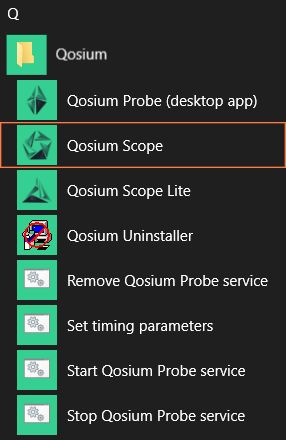
Another way is to use the executable directly. If installed on the default location, Scope can be launched by executing C:\Program Files\Qosium\Scope\QosiumScope.exe.

