Flows Tab
The Flows tab of Scope contains the flow map, which lists currently active flows and their statistics in a table.
The flow monitor in Scope is very useful, showing the individual traffic flows composing the total captured traffic in the monitored interface with the given packet filter. It also has a security aspect, allowing you to easily detect if there are flows that should not be. In addition, you can use it to verify that the packet filter is functioning as expected, especially in complex measurement scenarios.
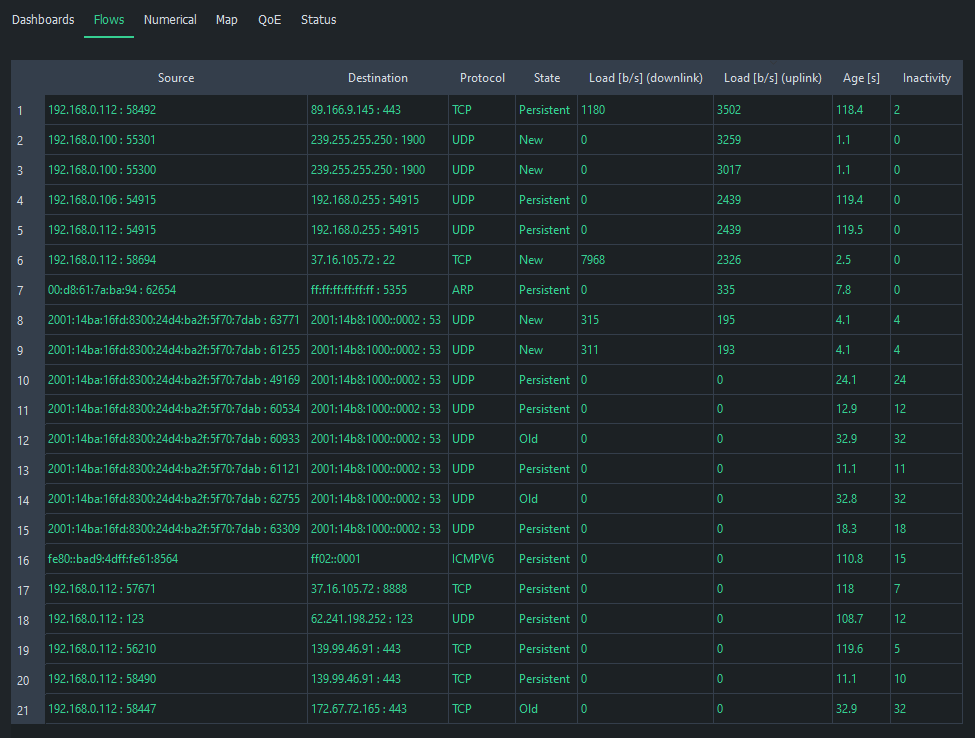
The view has a set of fixed columns. For more information on the columns and flow results in general, see Flow Results.
| Column Header | Description |
|---|---|
Source |
The source address and port (if port number is available) |
Destination |
The source address and port, (if port number is available) |
Protocol |
The protocol above the address layer |
State |
New => Persistent => Old |
Load [b/s] (downlink) |
The current throughput in the downlink (received direction) |
Load [b/s] (uplink) |
The current throughput in the uplink (sent direction) |
Age [s] |
The age of the flow in seconds |
Inactivity |
The time passed in seconds since the last packet detected in this flow |
Each flow has a state, which can have one of three values:
- New - The flow is new and reported for the first time
- Persistent - The flow has traffic or has been inactive less than the set limit
- Old - The flow has been inactive longer than the set limit and will be removed the next time flow results arrive
The inactivity counts duration from the last observed packet in the flow. If the flow is active, this number remains at or near zero. When inactivity begins to increase, the flow has stopped, i.e., no more packets are observed related to that. Once it reaches the set limit, i.e., Flow timeout, the flow is deemed ended and will be removed from the visualization.
Suggested Pages
Qosium has four types of results: Average, flow, packet, and pcap results.

