QoE Tab
Configuring Quality of Experience models has its own dedicated tab in Qosium Scope. GQoSM and PSQA models can be selected and parameterized in this tab.
Contents
1. Overview #
This tab consists of the following settings groups:
- GQoSM
- PSQA
- Sample Averaging - Visible when advanced settings are enabled
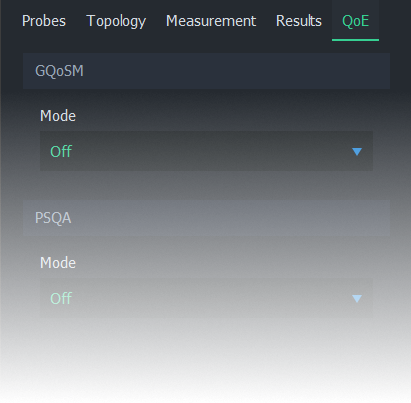
2. GQoSM #
Setting this option from Off to Manual enables GQoSM samples in average results.
The model can use up to 4 QoS parameters in QoE calculation: Delay, jitter, packet loss, and connection break length. Each of these parameters can be enabled/disabled individually. Each parameter has 2 adjustments: Bad performance limit and form factor. For more information on how to configure this model, see Quality of Experience.
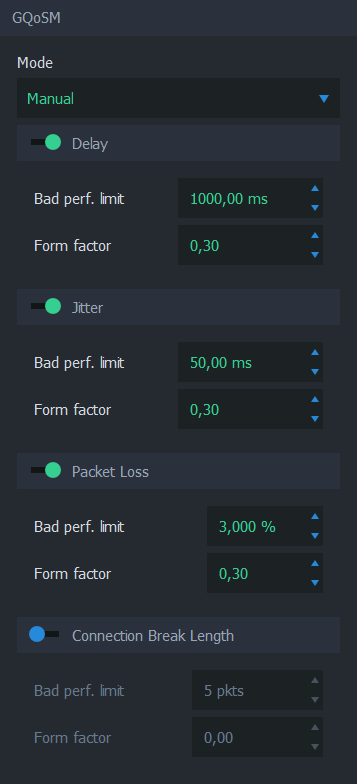
3. PSQA #
Pseudo-Subjective Quality Assessment (PSQA) uses a trained feed-forward neural network for determining quality. For more information on how to configure this model, see Quality of Experience.
The available options depend on the current
- Off - The model is not calculated
- VoIP Listening - A model for voice over IP for one-way listening
- VoIP Conversational - A model for voice over IP for a two-way conversation
- Streaming Video (H.264) AV - A model for streaming video
- Streaming Video (H.264) AV MLP - A model for streaming video
3.1. VoIP Listening #
This listening model is applicable when the targeted traffic consists of a one-direction VoIP flow. The model has a few parameters:
- Codec - The codec of the VoIP stream
- FEC mode - The Forward Error Correction mode
- Packetization interval - The duration of audio each packet contains
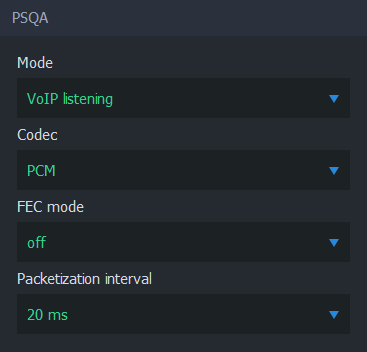
3.2. VoIP Conversational #
This conversational model is applicable when the targeted traffic consists of a two-direction VoIP conversation flow. The model has a few parameters:
- Codec - The codec of the VoIP stream
- FEC mode - The Forward Error Correction mode
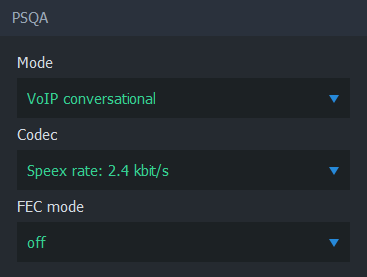
3.3. Streaming Video (H.264) AV #
This streaming video model is applicable when the targeted traffic consists of a video stream. The model has a few parameters:
- Resolution - The resolution of the video frame
- Motion level - The amount of motion in the video content
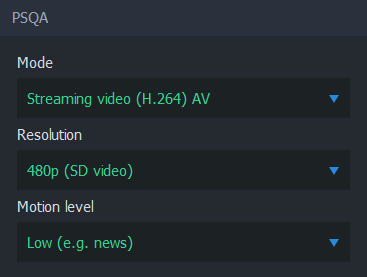
3.4. Streaming Video (H.264) AV MLP #
This streaming video model is applicable when the targeted traffic consists of a video stream. The model has a few parameters:
- Resolution - The resolution of the video frame
- Motion level - The amount of motion in the video content
- Error concealment - Whether the codec is attempting to conceal errors or not
- Calculated movement quantity
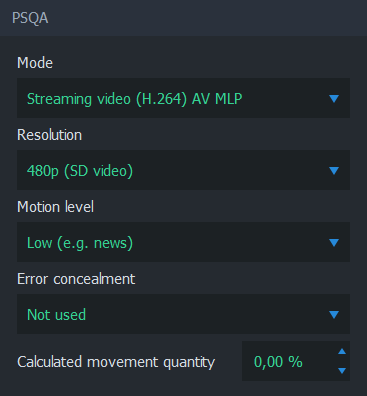
4. Sample Averaging #
 Visible when advanced settings are enabled
Visible when advanced settings are enabledSample averaging settings can be adjusted to pre-average QoE samples. This reduces sporadic fluctuations in the results when using small averaging interval, or when the quality model yields low scores for brief deterioration of network conditions not visible in the end-application.
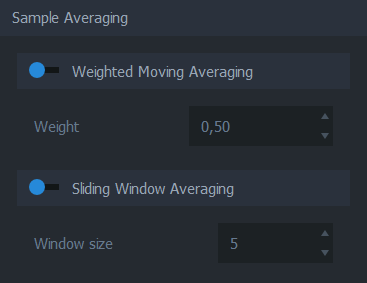
4.1. Weighted Moving Averaging #
When enabled, the average is calculated by using the weighted moving average algorithm. See Wikipedia article on weighted moving average.
4.2. Sliding Window Averaging #
When enabled, the average is calculated from a fixed number of most recent samples. The number can be adjusted manually.
Suggested Pages
Quality of Experience (QoE) indicates how satisfied the user is for using the application/service. QoE is always an application-specific measure, and the actual result can vary from person to person. This section introduces how QoE can be estimated automatically and in real-time for a connected application without consulting the user.

