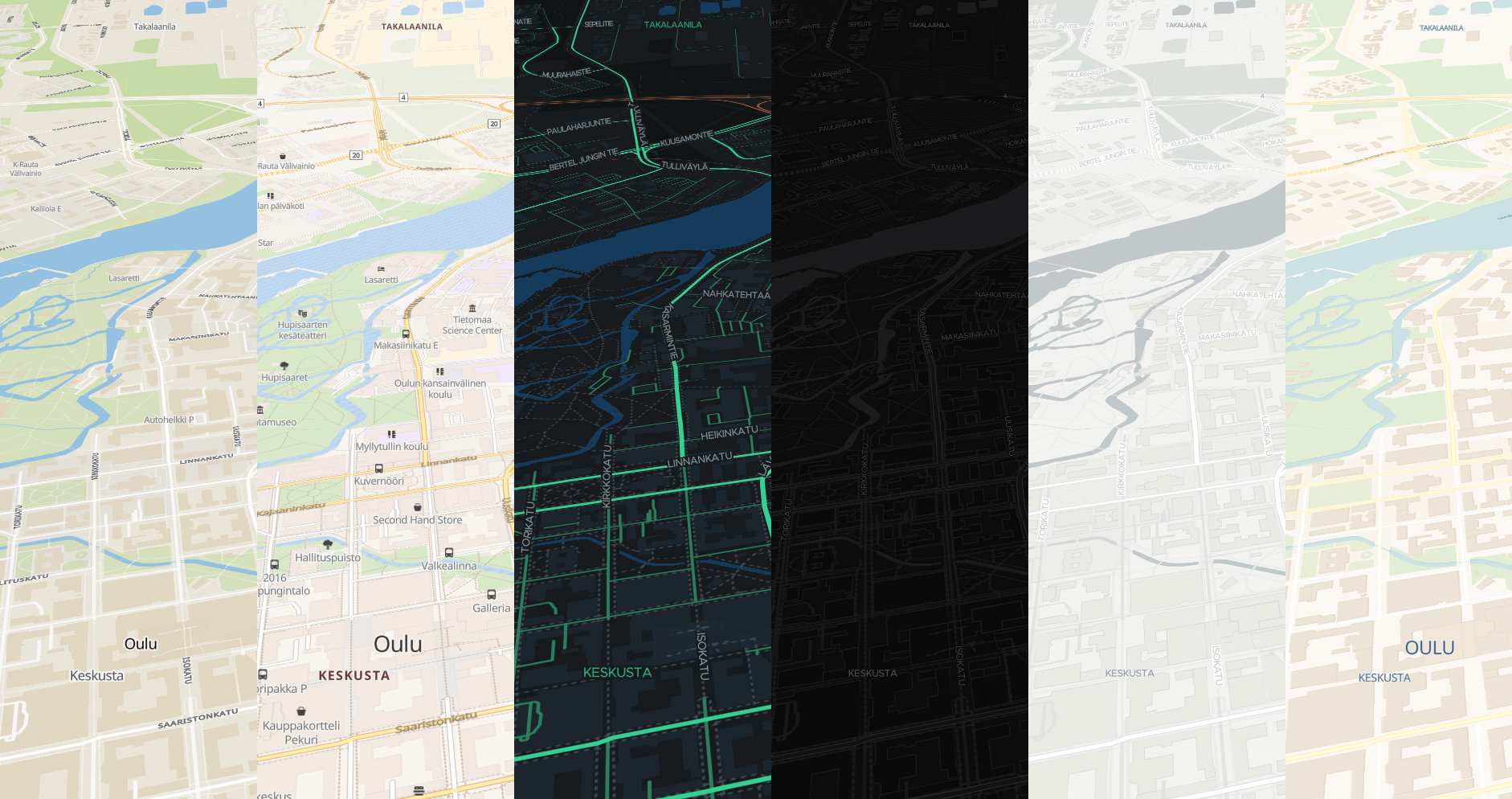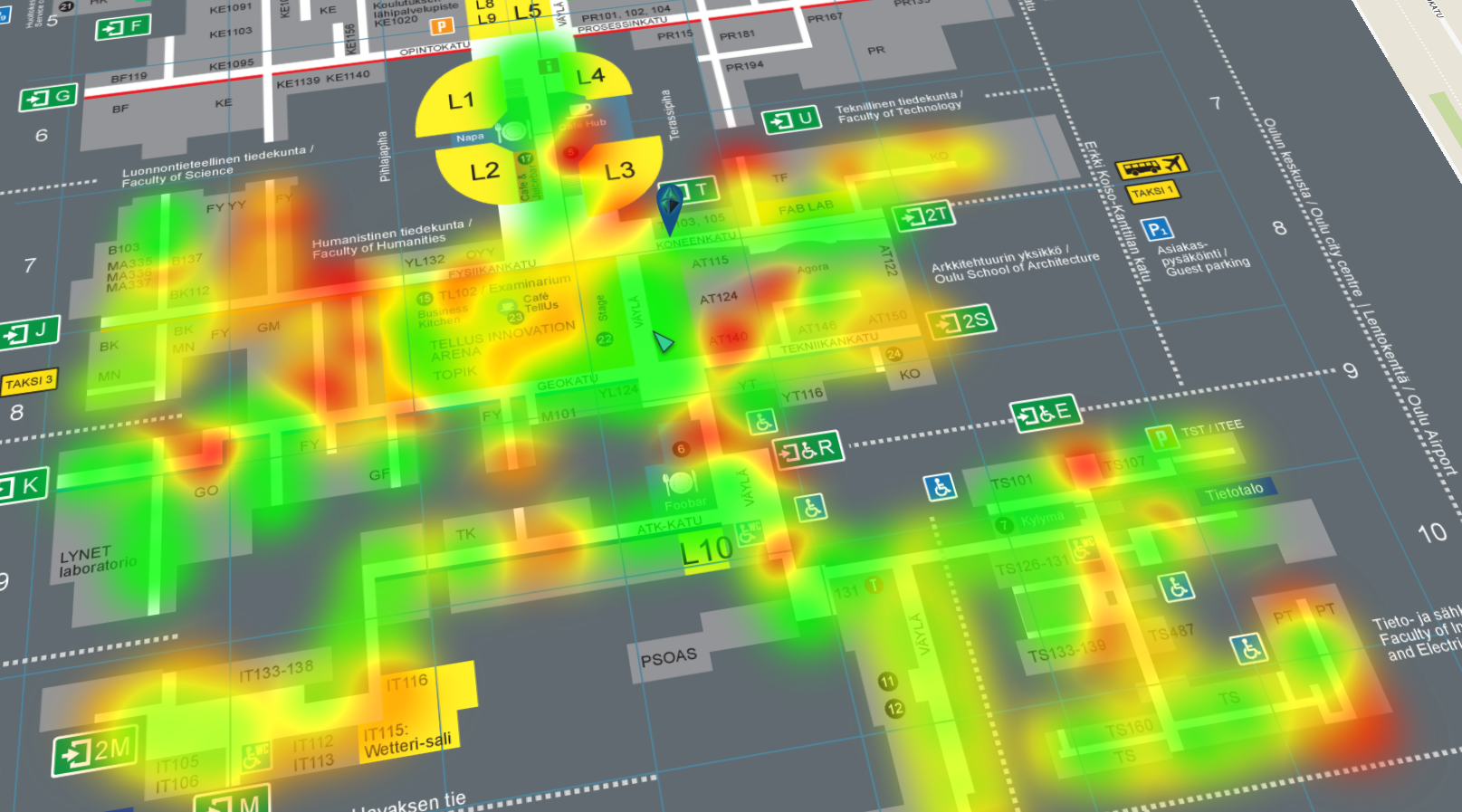
The ability to create QoS-based heatmaps with Qosium Scope is one of a kind feature. Now, the map functionality has become even better with hardware-accelerated vector maps.
August 17th, 2018
New Features
- Significantly reduced map loading times
- Performance boost with hardware acceleration (Minimum OpenGL 3.2)
- Map styles
- Overlay image rotation & opacity controls
- Zoom range increased up to few meters
- Map rotation & pitching
- Reduced map cache size on disk up to 90%
- Clear cache from map control panel
- Manual position & Probe position clearly indicated
- Auto-zoom resets view to current area of interest: heatmap, overlay, manual position
- Bug fixes
Styles
Map style defines how the map appears visually. These styles are not just for looks, as QoS heatmap visualization often focuses on certain aspect (connection quality between buildings, interiors, large area with roads, etc.). Styles help in this aspect by providing the best appearance for the visualization task at hand.
Styles can be now selected from map control panel, and the following options are available:
- Basic - Bright and medium contrast, good all-around style
- Bright - Very bright & high contrast, good especially for visualizing without overlay image
- Kaitotek - Very dark & high contrast, good especially for visualizing without overlay image
- Dark matter - Very dark & low contrast, good especially for visualizing heatmap with overlay image
- Positron - Very bright & low contrast, good especially for visualizing heatmap with overlay image
- Voyager - Similar to basic, but more emphasis on buildings